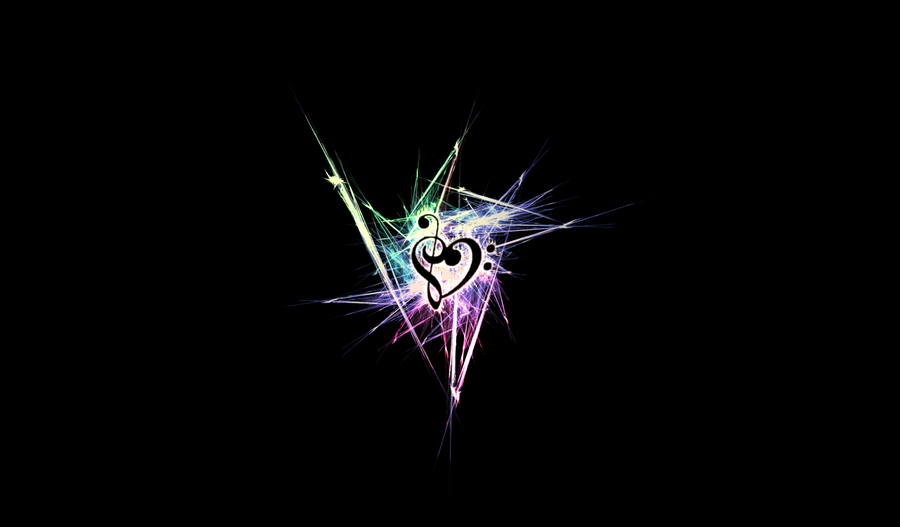"Right," you say, "what the hell is it and why the hell do I even care?".
Well, dear readerooni, you see: Chromium Portable is one of the bestest things ever for people that need to use different computers throughout their day. People like students; who find it a P.I.T.A to have to log in to all their favourite websites on each terminal using crappy Windows Explorer, because the admin's don't give enough of a shit to provide you with a decent browser. That, combined with the fact that you cannot install anything because you are a noob, and they will not allow your feeble noobishness the ability to install software on their super, pristine uber network of Windows 7 computers.
Now you can be part of the rebellion! Together we will rise and say "No! I will not use Windows Explorer! I will not give in to the tyranny of crappy browsing! I will not be oppressed by the indifference of admin!"
And I will show you how.
When people think of the 'worlds greatest website', usually they will think of something retarded, like Youporn, or Youtube or Facebook. Whilst these websites might be great in many ways, they are also retarded in many ways. The other, more accurately described: 'worlds greatest website' is Sourceforge; where there is about a bazillion awesome softwares available, for free, and it is where I want you to click on something now. Go forth and download Chromium Portable.
Now you take your most favourite USB stick or external, portable HDD - the one that you take with you everywhere - and you install that Chromium Portable. Install it, and install it hard. Install it like you've never installed before.
Just in case you have never installed before:
Click the Chromium Install button from the file you just downloaded.
Choose a language that you understand how to read.
Click 'Next'
Now click on 'Browse'
Click on your 'Removable Drive'
Now click 'Install'
Watch as the green bar grows while you imagine yourself lifting an X-Wing from a swamp with your mind.
Now for the fun part. Open your USB folder, clickity click on the little blue Chromium logo, and be amazed by the awesomely boring new browser running directly from your USB stick.
In the top, right hand corner of your amazing new browser - you will see:
Something like this.
(Click to enlarge, you noob)
Up in the top right hand corner it says: "Not signed in to Chromium (You're missing out - Sign in)".
This statement is TRUE! Do it. If you do not have a Google/Gmail account... go get one. You can use any existing email to use it, or set up a new Gmail account now. Just do it. Remember your password! I will not cover how to set up Google accounts here, but it's pointless for the rest of the tutorial NOT to have one, and then you wont learn about ninjas and aliens. Click 'Sign in' and get all that sorted. I mean it buster!
Now that you have done all that, guess what? You're done! Was that so hard? Now, any time you run that sweet, sweet Chromium Portable from your portable USB/HDD, it will sync all your bookmarks, passwords, webapps and everything everywhere you go! And now you also have a Google account... this is where things get even better.
Firstly, remember how I said 'awesomely boring' earlier? That's because we need to pimp your new web-ride. That little blue box with the Chromium logo in the picture above is the Web Store. Here you will find many awesome things. One such awesome thing is themes! Have fun looking through all the crappy ones and wonder why they are at the top of the list and realize that it's because thousands of people have taste in their arse. I recommend this one personally: Sobrio.
Feel free as a bird to install a bunch of apps from the store, just know that most of them are shit, and a waste of time. One that is not shit, and actually quite a useful button is this: Google Drive. Go and get it!
Providing you have set up Google Drive and clicked all the buttons and what not, you now have a personal cloud! A cloud! All for you! Hooray! Google are sweet enough to give you 5gb of personal storage space where you can back up important stuffs. It also has Google Docs, now making your spiffy new Chromium Portable not only a web browser - but a complete Office Suite! With word processor, spreadsheets, Google Calender, "Oh my!".
But wait! There's more! Not only do you have this awesome browser that remembers you passwords and bookmarks and is an office suite and gives you 5gb of extra cloud storage and is pimped out with a sweet theme... You can also, after opening a new tab, click where you see your email:
Ohh, yeah... that's the spot.
Now you can add a new user! That's right! You can log in to another Google account. Possibly a shared classroom account. That's like, DOUBLE AWESOME! You can even assign a cute picture to each one! One can be a ninja! One can be an alien! I told you this tutorial was about ninjas and aliens! Just know that if you are using a shared Chromium account, all webapps and changes you make effect everyone else using that account.
Here are a list of things to install because in my infinite wisdom they are awesome things. Click ALL THE THINGS!
There are tons more cool apps but this list covers the essentials. Some are just big shortcuts for your 'new tab' screen, and some are fully sick CSS hacks like: Stylish, and Social Fixer. Now it is up to you to go alone for the rest of this journey. Seek out new apps and HTML5 sites. Boldly go out into this wonderful new adventure featuring ninjas, aliens and clouds with your kick ass portable browser.
And that is the total noob guide to Chromium Portable.